FAQ
what is BLUE™ EATS
BLUE™EATS is a platform that enables customers to order food from local restaurants for takeout or delivery (see below) in an easy to use app for iOS and Android.
How do I Use BLUE™ EATS?
Download the app to your smartphone or tablet and sign up
Choose from the full menus of your favourite local restaurants
Place your order for either pick up or delivery, get notified when your food is ready and on the way.
What is the CONVENIENCE Fee on BLUE™ EATS?
The convenience fee on BLUE™ EATS is a charge you pay to BLUE™ on every order , which helps to cover operational costs. The fees are as follows: 10% up to $50, 7.5% from $50 to $100 and 5% for anything over $100.
What if I have food allergies and must notify the restaurants?
For most meals that you order with BLUE™ EATS, you’ll be able to add special instructions to let restaurants know about any modifications you may need.
What does it cost for restaurant partners?
There is no sign up fee for BLUE™ EATS nor do we take a commission. We will charge a “membership” fee after 3 months of the end of the CoVid 19 issues whichever is the later.
We charge the customer a convenience fee (which costs the restaurant nothing) for orders via the app. 10% up to $50, 7.5% from $50 to $100 and 5% for anything over $100.
If you wish to offer delivery and the customer selects that option, we charge a $10 delivery fee which is then paid to our local delivery partners.
We offer restaurant owners the first 3 months on the platform free of charge and then we charge a monthly subscription of $150 on a rolling 1 year contract, with 3 months notice of termination.
If restaurant owners opt to use BLUE™EATS hardware to process orders (see below), we charge you a monthly fee of $50 on a 1 year rolling contract as above.
How Does BLUE™EATS Work?
The customer simply downloads the BLUE™ EATS app from the App Store or from Google Play to their smartphone.
Customers are then able to browse menus of the participating restaurants and create an order using the familiar “Add to cart” functionality.
Once customers are ready, they select between the collection or delivery options and pay for their order directly in the app using a debit or credit card.
How do Restaurants RECEIVE orders?
You have two options to receive the orders placed by customers:
Via the BLUE™HOST app installed on your iOS or Android smartphone.
Via a dedicated BLUE™ tablet (with attached printer)
When a customer places an order, it appears automatically on your chosen device. restaurant staff can tap on the order to view the details and choose to either accept or decline it. The customer is automatically informed when the restaurant has made the choice.
Once the order is prepared, via the BLUE™ HOST app, the restaurant staff can then inform the customer that the order is ready for collection or scheduled for delivery giving an indication as to delivery time.
How do DELIVERIES work?
Initially, we are leaving it up to our partner restaurants to decide if they want to offer delivery. To make delivery options easier for both customers and business owners, we will offer fixed delivery slots when the customer is placing their order. e.g. if 6-7pm. That way your delivery driver can collect all the orders scheduled for that hour and deliver them across the island. Restaurant staff can use the BLUE™ HOST app to stipulate from which locations on the island that you are willing to accept orders for delivery.
We have partnered with a local delivery service to assist in deliveries from all of our partner restaurants.
How Do Restaurant owners get paid?
BLUE™ processes payments in the US and charge business owners a 3% card processing fee.
BLUE™ receives funds from customers and hold them in escrow on your behalf
Each Friday, we directly transfer funds to your island bank account for all complete orders placed between the Thursday of the preceding week and Wednesday of the payment week and this on a weekly rolling basis. There will be a small charge for this (our transfer costs) apart from any local bank fees that you may incur on receipt of funds
Do I need to tip my delivery driver?
Tips can be added at the point of order but are not required.
What if I have a problem with my order through the App?
We’re here to help. Once you’ve placed an order, just contact our support team from within the app and we’ll help take care of your issue.
Will my courier bring the meal to my door or office?
Your courier will bring your order right to your door based on the address and pin location provided by the customer. We can also offer curb side delivery which can be added within the “special requests” before placing the order. Please remember maintain social distancing protocol through the delivery process to keep yourselves and our delivery team safe.